
How to Convert Midjourney Images to 3D models using this FREE AI
How to convert Midjourney AI images to 3D models using this FREE AI
Hi, guys. This is Tridib, and I’m thrilled to share a remarkable platform that brought me immense joy. As fellow AI explorers, we always strive to support one another by sharing new and innovative software or app platforms. Together, we can enhance the world of AI and elevate the quality of AI imagery. While everyone is busy creating incredible videos using runway ML and Midjourney or stable deficient images, I ventured into something slightly different. Allow me to share my experience.

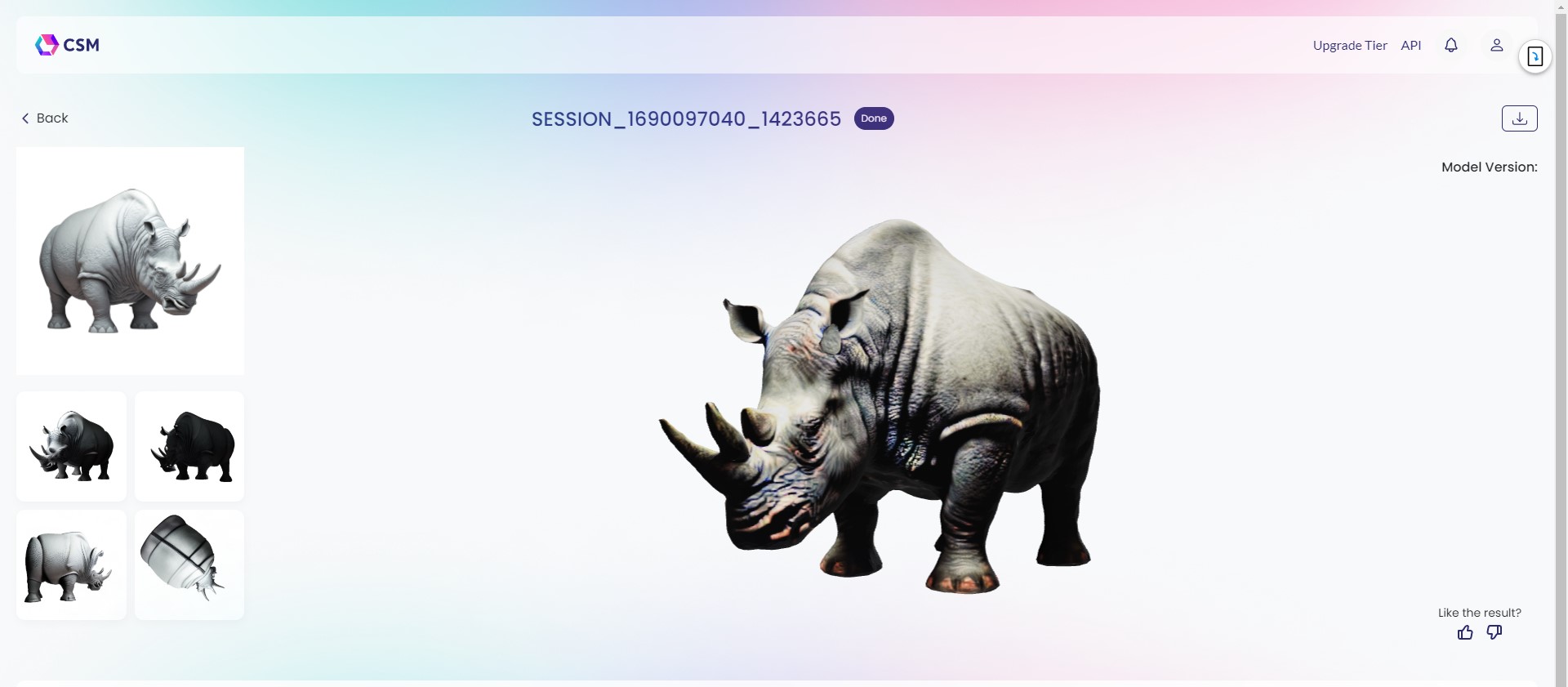
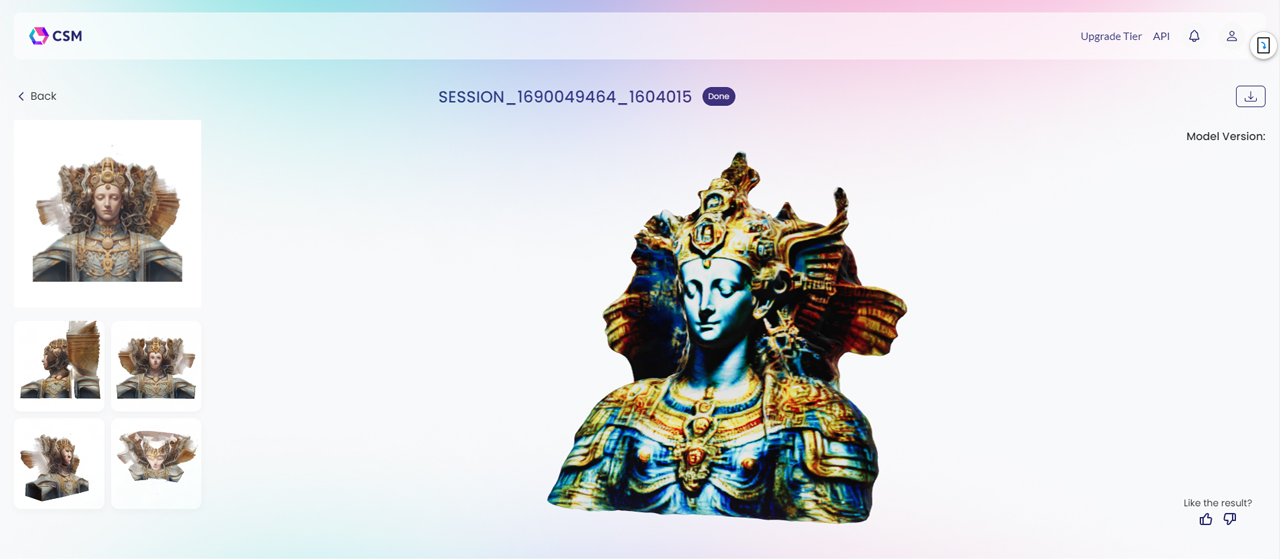
I’m extremely pleased with the contour and texture of the work they’ve done. It’s not simply a matter of scaling, but rather a meticulous modeling process based on diffusion noise. While there are some aspects that remain unclear to me, like the rearrangement of objects and slight color inconsistencies, I’m amazed that it required minimal effort on my part. I only had to upload the image and they took care of the rest. The level of detail in the rhino is particularly impressive, although there are some minor flaws such as a misplaced ear. Despite these imperfections, they managed to extract the core model flawlessly. However, I must admit that the outcome of the image fed to the engine was a disappointment. The burned bread looks out of place, and I suspect it might be due to limitations with vector-based images. Although this aspect didn’t work for me, the other two elements, especially the depth map, were truly shocking in their quality. I’m confident that if the platform addresses its current shortcomings, it could be a game changer.
That’s all for now, have a wonderful weekend!
Get access to 100s of such interesting Generative AI content absolutely FREE by subscribing to this website https://learnwithtridib.com
To experience the real stuff, where all these amazing things happen Live, follow and watch all the videos at https://youtube.com/c/learnwithtridib.
If you are new to the channel do not forget to subscribe to the channel and hit the bell icon so that you can get all the upcoming updates easily.
Another easy part if to subscribe to our newsletter and stay updated:


