Next comes, why we should ask the right question, and what helps in asking the right question. Number one we should be asking neutral and non-leading questions in the sense there are many times, for example, say we are creating a wallet for your client where they can store their different types of currencies they have different types of money we sometimes ask the leading question – “Definitely we will be requiring a chain in the wallet right? and you will also be requiring a small pouch to keep your coins?” those are the leading questions you are pushing your mindset, your understanding, your already known answers which are there in your mind to ask the question to your end client questions should be absolutely neutral without leading questions. The second is that questions have to be absolutely pretty precise. Asking precise questions solves a lot of unnecessary burns and is a waste of time money or effort. Sometimes if you ask unnecessary questions and questions which are not precise then you might lead to something else somewhere else where you don’t want to go so basically you have to be precise if you really want the right answer from your client for your end user ask precise question precision is terrific.
Also, ask people about their habits, and about recent events. If you ask people about historical events what they did say, for example, I will give you one small example if you ask them what they did in the morning they might be able to tell you, if you ask them, “what did you have for breakfast today morning” they might give you the right answer but if you ask them what you usually do or what have you eaten three weeks back in the breakfast in the morning they won’t be able to give you the right answer so recency of events is very important don’t ask for historical data from people where they have to go down the memory lane to understand or to actually recollect what they did and it is not humanly possible also okay be very sensitive about personal matters so when you are asking questions to your interviewee or you are asking questions to respondents or you are asking questions to the clients or anybody be very very sensitive about their personal happenings over their personal life I’ve seen many people have lost their jobs because they have asked extremely insensitive question to their colleagues or to their respondents another thing is that you have to be very clear about the detail that you want in your answer okay the question should be also appropriate to get that detail that you have to acquire with experience so as you ask more and more questions your experience will give you that idea of how much to ask to get the appropriate detail of an answer so this one is very important now we always come to know that there are two types of asking questions one is open-ended questions and the other one is close-ended questions so what is open-ended question and what is close ended equation open-ended equations are those where you expect an answer a detailed answer from the respondent from the interview whom you are asking the question on the other hand close-ended questions are those where you expect that they will either answering yes no or maybe so how to frame an open-ended question always remember this trick open-ended equation starts with what, how, when, why, and close ended question do you know, did you know, have you done and all those things what kind of party do you enjoy? So what kind of party do you enjoy if a user needs to answer this question say for example you are planning an event or planning a party as such you might be asking them what type of party do you enjoy this cannot be answered with a “yes” “no” or maybe it has to be a detailed answer. Another question might be how do you decide what type of party you want to attend? Again the respondent has to give a proper defining answer say for example the same question we can ask what did you have for breakfast today morning they have to give an answer bacon sunny side up or poach whatever or serious you have to give an answer. It cannot be a “no” “yes” or “maybe”. You can also ask like this instead of asking did you like our website or not you can ask what you felt when you first saw our website or what did you feel when you first saw the website. They have to give an answer explanatory answer but if you are asked did you like our site you are actually leading them to say a yes or no that is again close-ended.
Right, so do you like a particular fruit or do you like bananas if you say those things there will be either yes or no so these are close-ended you are stopping the discussion over there. Open-ended discussion always leads to much more discussion even your next question might arrive from the question that you have open-ended question that you have given if you have asked you might ask this question how did you feel when you first see our e-commerce portal again they have to give an answer so you are understanding the dream so when it is how what when why so all these things has to be they have to give a proper answer either numeric or a textual answer but for questions like did you like the thing or did you go to this place did you drop off from an e-commerce site they will give the answer light like yes no or do you want to go to a party they might give you an answer maybe so this the entire discussion stops there so we have to understand when to ask open-ended questions when to ask close-ended questions many a times when you are doing qualitative questioning qualitative um we are looking for qualitative questioning we do open-ended questions when we want more and more information from the end user but when we are looking for quantitative we are much more focused we ask close ended questions where we might go and get some particular one worded or one numeric some percentage of data from the end user.
So that’s all folks. Hope you have liked this particular video and you are extremely clear about why questioning is important why asking the right question is important and how to do open-ended and close-ended questions if you really like this video kind of like share and comment on the video and if you’re new to this channel can you subscribe to the channel and hit the bell icon so that you can get all our upcoming notifications till we meet again with some fantastic and interesting stuff stay tuned stay blessed. God bless. Bye.


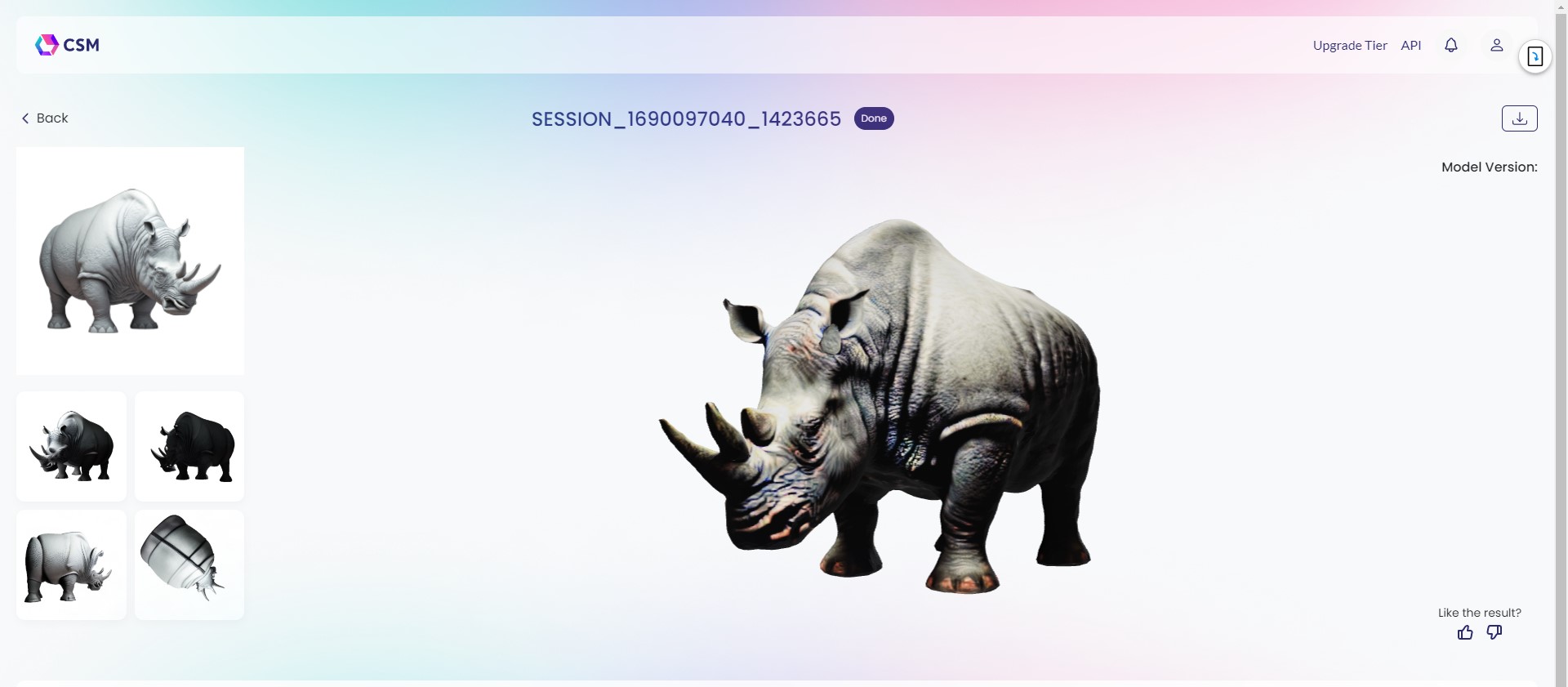
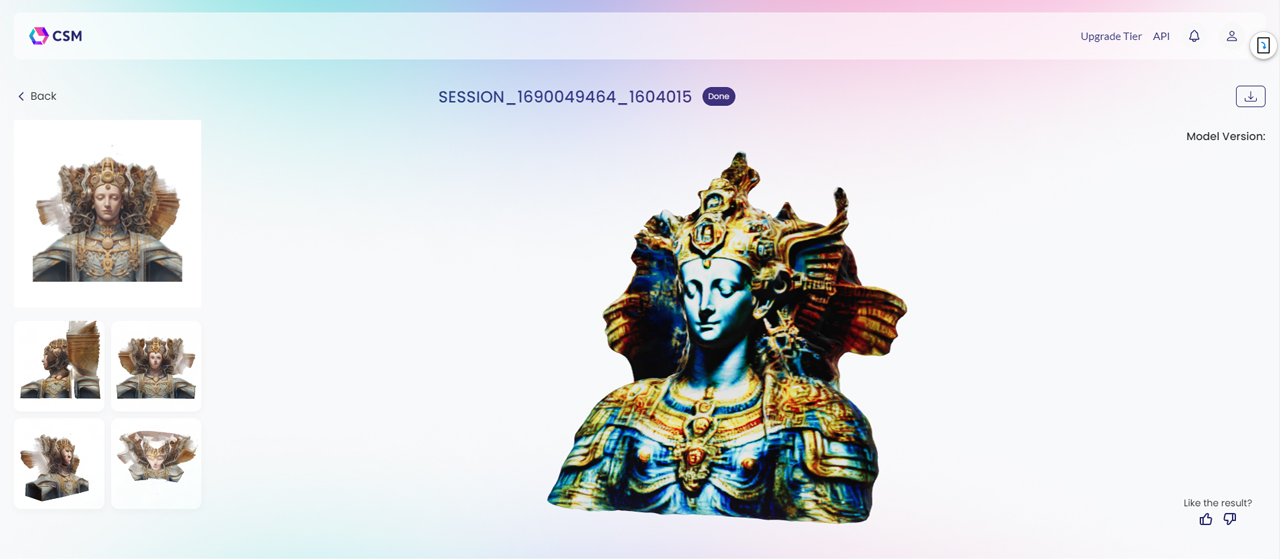





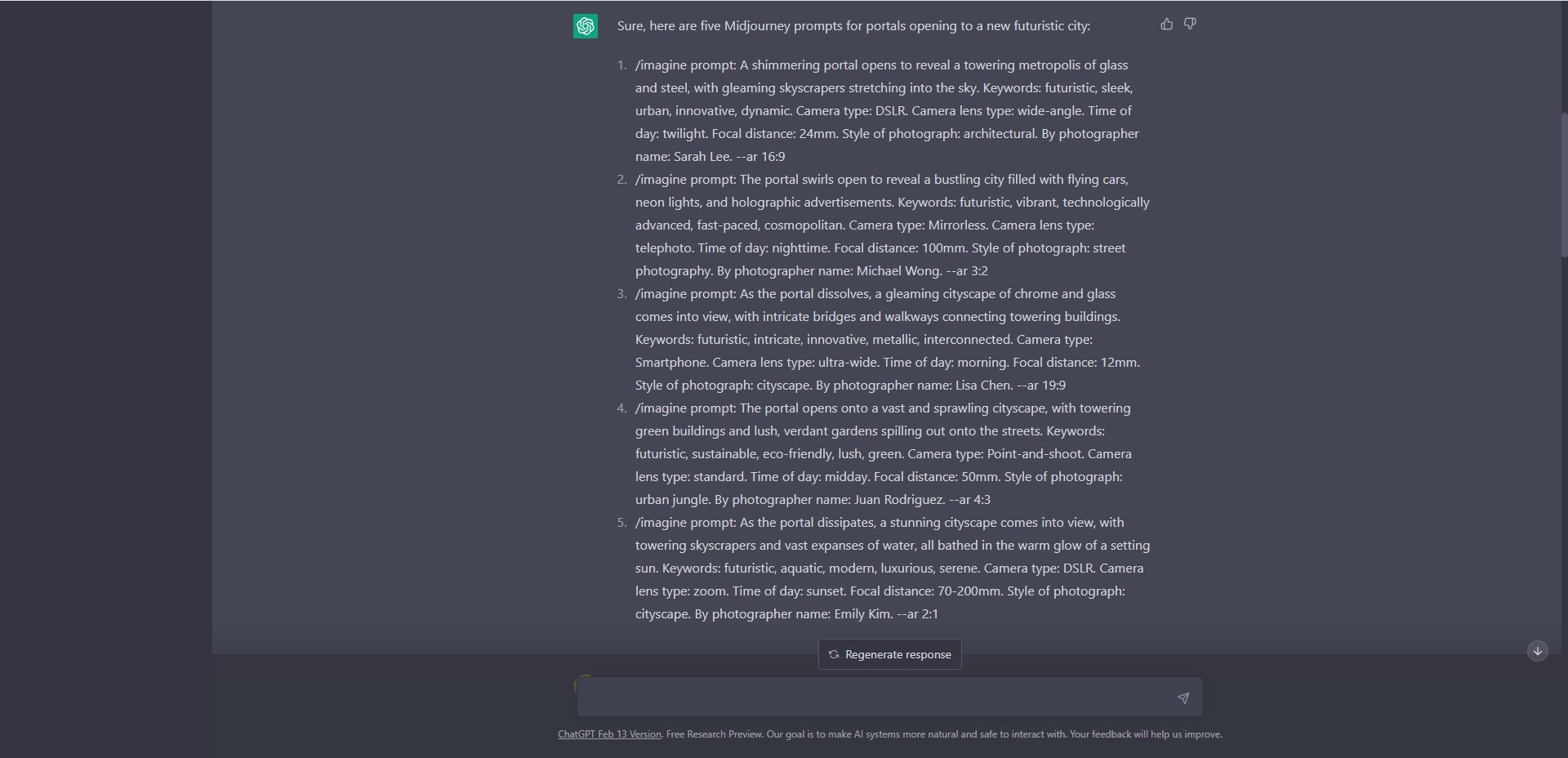

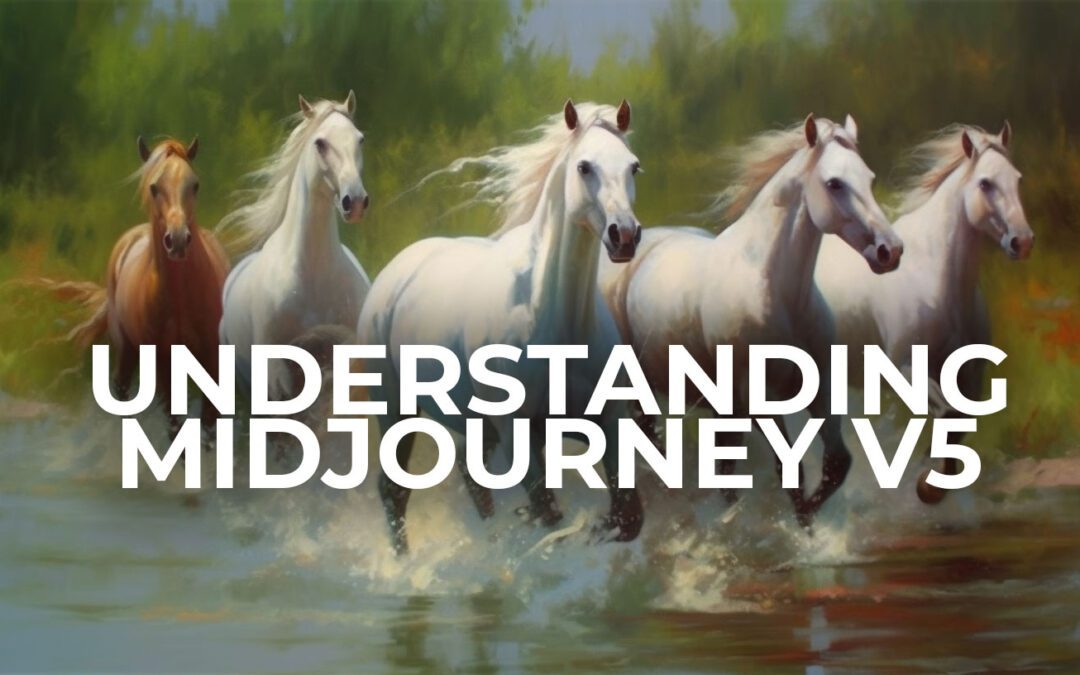
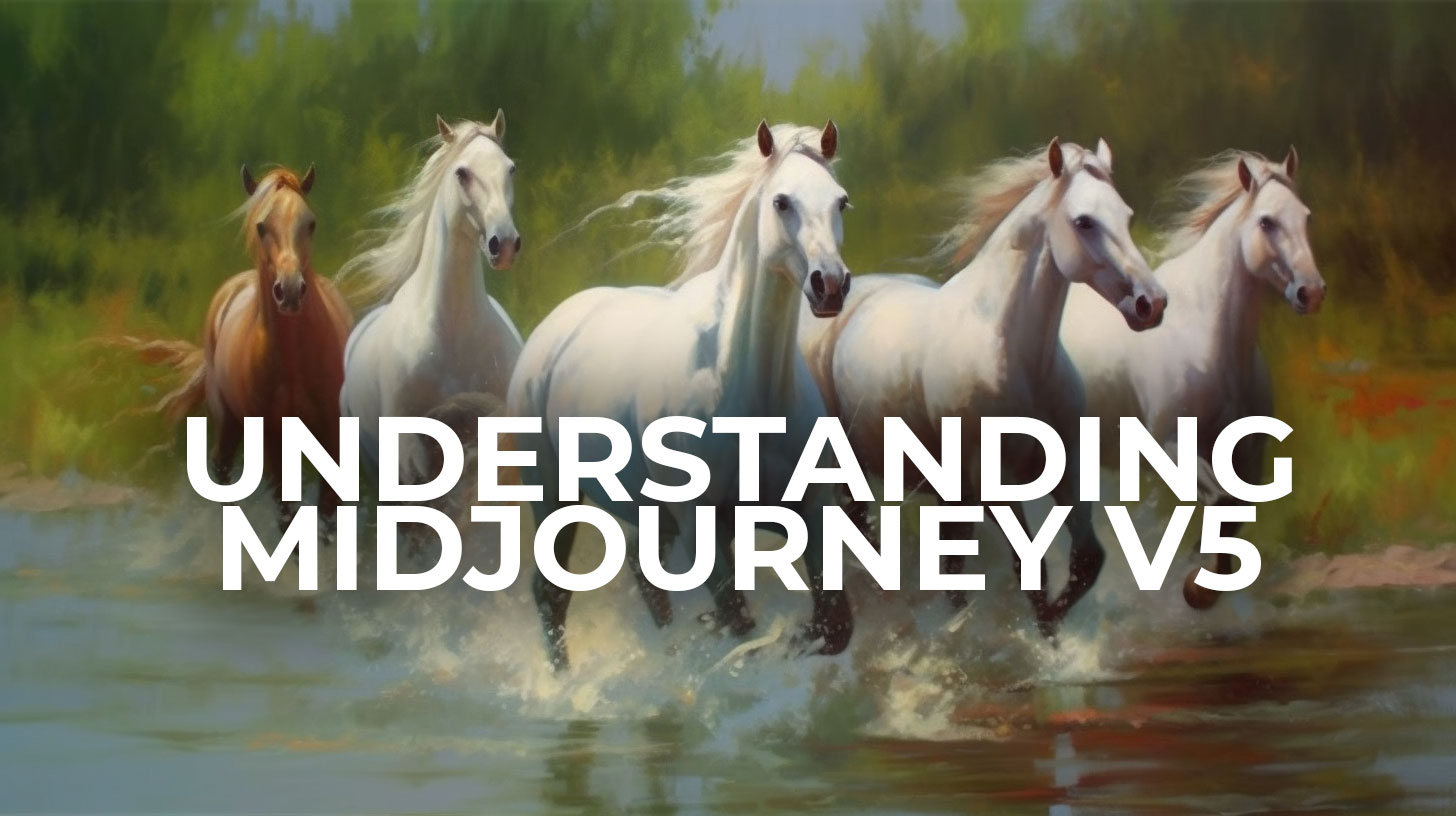





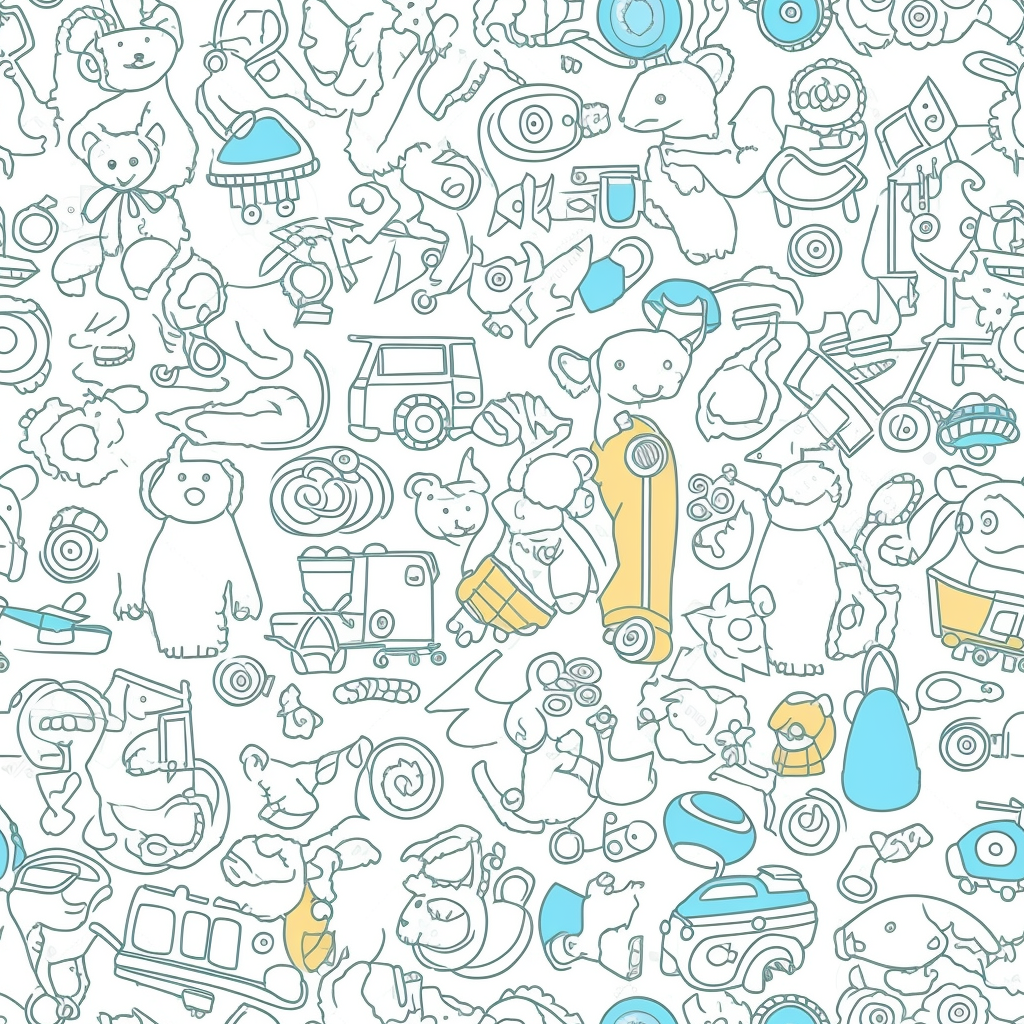



![How to ask the right questions confidently to get the right answer- UX research [Step-by-Step]](https://learnwithtridib.com/wp-content/uploads/2022/09/maxresdefault-3-1080x675.jpg)

![✨ [ New Effect ] | Creating Glassmorphism with images in PowerPoint | By Learn With Tridib © ✨](https://learnwithtridib.com/wp-content/uploads/2022/03/maxresdefault-1080x675.jpg)
